Özyeğin University, Çekmeköy Campus Nişantepe District, Orman Street, 34794 Çekmeköy - İSTANBUL
Phone : +90 (216) 564 90 00
Fax : +90 (216) 564 99 99
E-mail: info@ozyegin.edu.tr
Post-Enrollment Procedures
Post-Enrollment Procedures
Post-Enrollment Procedures
1. OzU Account Password Procedures: After your enrollment is completed, an e-mail will be sent to the personal e-mail address you specified in the Student Information Form, so that you can create the password for your OzU.Net account, which you will use to access the University systems. You must create your password within 24 hours by following the procedures conveyed in this e-mail.
After creating a password, you will need to perform two-factor authentication to enter OzU systems. You can do this verification through the "Microsoft Authenticator" application. Two-step verification helps you access your accounts more securely, especially when viewing sensitive information. Because passwords are forgotten, stolen, or compromised, two-step verification is an additional security step that helps protect your accounts by making it harder for others to steal.
Please follow the steps below for the installation or check out the document here.
1. Download the Microsoft Authenticator app from Google Play (Android) or Apple Store (iOS)
2. Go to https://aka.ms/MFASetup sign in to your Ozu account. On the Add a method page, select Authenticator app from the list, and then select Add. Click Next tab on the next screen.
3. On the QR code scanning screen, open the Microsoft Authenticator application installed on the mobile device and click on the + tab in the upper right corner.
4. By selecting the work and school account, the QR code on the computer screen is scanned with the Microsoft Authenticator application to ensure the synchronization.
5. A notification is sent to the Microsoft Authenticator app on your mobile device, to test your account. Approve the notification in the Microsoft Authenticator app.
2. Student Identity Cards (Campus Card): Student Identity Cards are used during entrance to the University and allow you to benefit from various facilities such as the library, cafeteria, student shuttles, photocopy and printer. After enrolling in the university, you can get your Student Card from the Security Center on the -2nd floor of the Engineering Building.
3. Downloading myOzU Application: myOzU is an important application that is used for notifications and announcements to be made by the university. Our students are required to follow myOzU regularly. You can download the “myOzU Mobile” application, which is the mobile version of myOzU and is also used as an attendance tool in some courses, from the Apple Store and Google Play mobile markets. Click here to download from App Store, click here to download from Google Play.
4. English Language Proficiency Exams: Students enrolled in programs whose medium of instruction is English are required to take the exams to be organized by the University to determine their English language proficiency. You can get information about the exams to be held in the "English Language Proficiency" page here. Although it is not mandatory for students enrolled in programs whose language of instruction is Turkish, they are recommended to take the exam.
5. Course Registration: Course registration is the process of selecting the courses to be taken during the semester. The courses to be taken in the first semester of the English Preparatory Program and undergraduate programs at our university are pre-determined and course registrations are pre-uploaded by the Student Services. However, students who have transferred courses for the first semester of their undergraduate program are required to complete their course registration themselves for the first semester during the course registration period.
In order to be able to enroll in the following semesters, at the beginning of each semester, after the semester tuition fee is paid within the periods specified in the academic calendar, it is necessary to register for the courses to be taken during the semester online through the Student Information System (SIS).
At the beginning of each new semester, a course registration information document is prepared and announced in order to assist and guide our students during the course registration process. You can access the course registration information documents here.
6. Health Insurance: By law, you must have health insurance covering health costs for the duration of your stay in Turkey. It is not only for your own safety, but also mandatory to have a health insurance to obtain a residence permit, as well. You can access the general information from here, and you can get in touch with the International Office for detailed information about Health Insurance.
7. Residence Permit: Foreign students who do not have a residence permit must apply online for a residence permit from the Provincial Directorate General of Migration Management after registration at the University, complete their application in person, and submit a copy of the residence permit to the Student Services Office as soon as they receive it. Application for a residence permit can only be made with a student visa. Students who are obliged to obtain a visa must apply for a student visa before coming to Turkey. We strongly remind you to review the documents required for obtaining a residence permit on the website of the Immigration Administration and to complete the documents you will need during the application in advance. You can access the general information from here, and you can get in touch with the International Office for detailed information about residence permit.
8. Procurement of High School Diploma Equivalency Letter: Equivalency Letter is a document that states that your high school diploma / graduation certificate / exam results / certificate are equivalent to those obtained in Turkey and it is a legal obligation to obtain. Without this document, you cannot continue your education in Turkey within the legal framework. Students who cannot obtain the Equivalency Letter within the specified dates will be withdrawn from the University in accordance with YÖK Legislation.
High School Diploma Equivalency Letter can be obtained from provincial/district education directorates in Turkey, and from education consultancy and/or education attachés abroad. You can reach the relevant overseas representatives here. Students must apply for the Equivalency Letter in person.
We strongly remind you that the Equivalence Letter must be obtained before enrollment. If it is not possible to obtain this certificate from your country, OzU International Office will inform you on how to obtain the Equivalency Letter from Turkey. We would like to remind you that it is the students' responsibility to obtain the Equivalency Letter.
Obtaining the Equivalence Letter is a long process. Therefore, we would like to remind you that if you can obtain the relevant document from your own country before coming to Turkey, you must definitely acquire it, and if you cannot, you must come to Turkey and apply before the enrollment deadline. Otherwise, you cannot enroll. Please pay attention to the enrollment dates.
Please click here for further information about the Equivalency Letter.
Students who completed their high school education in the high schools of the Republic of Turkey or students who have earned a high school diploma and graduated from TRNC high schools and earned a high school diploma are not required to obtain an Equivalence Letter.
